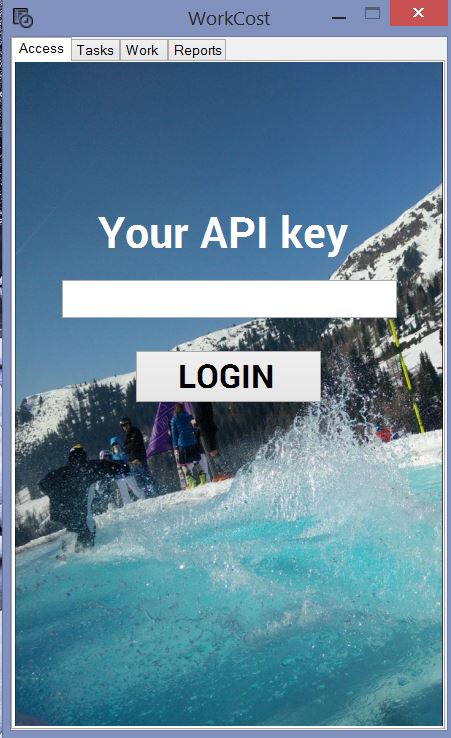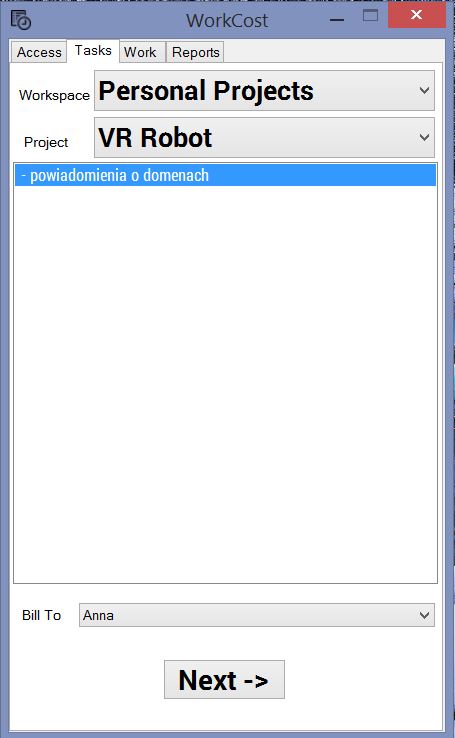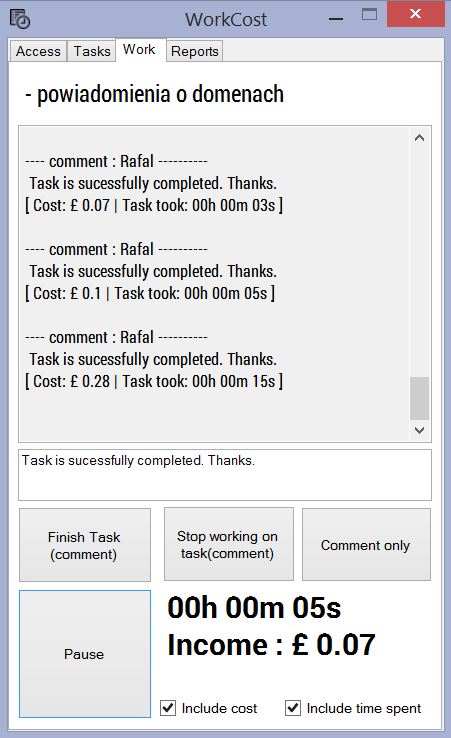1. Download Application to your Desktop and Install
2. Start application from a desktop or start menu
3. Enter Asana API key on a first screen. Click LOGIN button and wait until it switch to next page.
4. Now select a Workspace, Project, Task, Person to bill to. Once you click that press NEXT button
5. Now you can click start billing , once you finished Click FINISH Task button, you will be send back to Tasks to pick up another task to work with.